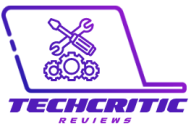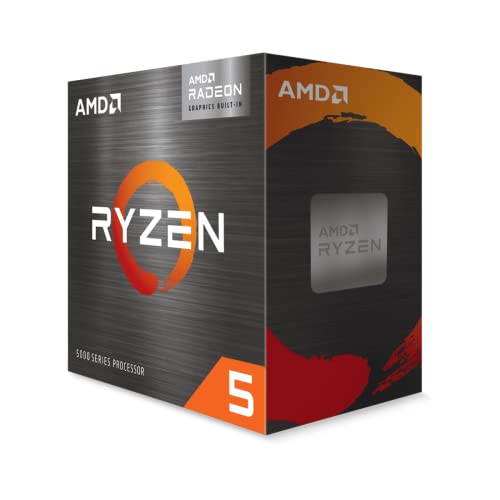Overview
The fastest chip with the most cores you can afford is the best ryzen cpu for gaming. It depends on your budget and what you do with your PC most of the time. The great news is that there are a lot of great processors that don't cost too much.
It's vital to get the most bang for your buck, even if it means you can spend more money on things like SSDs, better motherboards, more RAM, or even a better graphics card at some point. Investing a few extra bucks in the PC's fundamental components can result in a better gaming experience.
Gamers' Choices
1. Best Overall: AMD Ryzen 7 5700G 8-Core
2. Best Value: AMD Ryzen 5 5600G 6-Core 12
3. Best Purchased: AMD Ryzen 5 5600X 6-core
4. Best Technology: AMD Ryzen™ 7 5800X3D 8-core
5. Best Powerful: AMD Ryzen 9 5950X 100-100000059WOF Processor
Reviews
1. AMD Ryzen 7 5700G 8-Core
Reasons to buy
The best GPU that is built-in
Strong work in every way
Excellent heat retention and power use
Reasons to avoid
Lacks PCIe 4.0
AMD's APUs are the best processors to put in your system if you don't want to use a separate graphics card but still want a little gaming power. And the AMD Ryzen 7 5700G is the best of the new Zen 3 chips that can do that.
The Ryzen 7 5700G is AMD's first APU combining an eight-core Zen 3 CPU and a powerful Vega-based GPU, making it more of a general-purpose processor than prior AMD APUs. So, in terms of processing power, this chip is almost as good as the best Ryzen 5000-series CPUs.
It also has the graphics power to run some demanding games in 1080p with low settings. As a result, the 5700G is an enticing APU for gamers who need a new gaming PC but do not have access to a GPU. Meanwhile, you don't have to compromise too much on your system's performance while waiting for discrete graphics cards to become available.
2. AMD Ryzen 5 5600G 6-Core 12
Reasons to buy
Passable 1080p, solid 720p
Suitable with a few AM4 motherboards
Great headroom for overclocking
Excellent efficiency and use of power
Reasons to avoid
Connectivity with PCIe 3.0
The Ryzen 5 5600G is the new value champion for APUs. APUs are chips with built-in graphics that are good enough for light gaming that you don't need a separate GPU if you're willing to play at lower quality settings.
The Ryzen 5 5600G has integrated graphics that are 96 percent as good as its more costly sibling, the Ryzen 7 5700G, which costs $359 but costs 30 percent less. Based on our tests, it's the best value APU on the market because of how well it works.
The Ryzen 5 5600G has eight cores and 16 threads that run at a base speed of 3.9 GHz and a boost speed of up to 4.4 GHz. It also works well for its price in standard desktop PC applications.
It is compatible with existing 500-series and 400-series motherboards. However, vendor support for the latter will vary. The Processor also comes with a Wraith Stealth cooling, adding to the value proposition.
3. AMD Ryzen 5 5600X 6-core
Reasons to buy
Excellent game performance
Reasonable price
Good potential for overclocking
Reasons to avoid
It costs $50 more than the 3600X
It's worth mentioning the Ryzen 5 5600X because it's a great chip on its own and cheaper if you're improving from an older AM4-compatible processor.
If your PC has a B450 motherboard and an AMD Ryzen chip from a previous generation, you could switch it out for a Ryzen 5 5600X easily if you wanted to. There is a good chance that you will not have to pay as much if you go with an Intel 12th Gen processor.
It only has half as many cores as the 5900X, with six cores and 12 threads. But this is only a problem when you have a lot of work, which is more than enough for most things.
4. AMD Ryzen™ 7 5800X3D 8-core
Reasons to buy
Competitive price
Help with PCIe 4.0
Motherboards that work with AM4
Low amount of power used
Reasons to avoid
No help with overclocking
The 3D V-Cache technology in the Ryzen 7, 5800X3D is an excellent example of innovative engineering that overcame the technical challenges of making the desktop PC chip with 3D-stacked SRAM. That led to a chip with an incredible 96MB of L3 cache, which works very well.
The Ryzen 7 5800X3D is also optimized for gaming, but it can't keep up with other chips of the same price in productivity applications. The Core i9-12900K is 29 percent faster at single-threaded work and 62 percent faster at multi-threaded work, and the 12900 KS is even quicker.
The 5800X3D fits into socket AM4 motherboards from as far back as the 300-series, which came out in 2017. That makes it a great high-performance upgrade for Ryzen owners.
The Ryzen 7 5800X3D uses much less power than the Core i9-12900KS and 12900K. It makes it a much cooler processor that doesn't need expensive cooling, motherboard, or power supply upgrades. The 5800X3D is a better gaming system than a Core i9 because it runs cooler, is quieter, and costs less.
5. AMD Ryzen 9 5950X 100-100000059WOF Processor
Reasons to buy
16 cores and 32 threads
Overclockable
Frequencies with more boost
Use of power wisely
Reasons to avoid
Needs a lot of cooling
No wrapped-up cooler
To reduce the entry barrier, AMD's Ryzen 9 5950X processor, which has 16 cores and 32 threads, builds on its predecessors' goal of bringing HEDT-class performance to consumer platforms.
Mainstream processors are often faster in games, and our tests show that the Ryzen 9 5950X is the same. For gamers, AMD's less expensive 5000-series processors are a better value. For those looking for a chip and platform that can handle heavy workloads while still delivering high-refresh gameplay, the Ryzen 9 5950X is a game-changer.
FAQs
1. How many cores do I need in my CPU to play games?
A quad-core Ryzen 5 should be enough to get you to 60 FPS in the most recent games. Choose a processor with six or more cores and good single-core performance if you want higher frame rates. Ryzen 7 should be able to handle 144 Hz, and Ryzen 9 should handle 360 Hz and other more excellent framerates.
2. Does multitasking affect how well games run?
Most of the time, the answer is no. Unless you're streaming in the background or the game is exceptionally well-optimized, you won't see any difference. Multithreading isn't used very often; when it is, the improvement for games is rarely more than 5 to 10%.
3. Can I boost the speed of a Ryzen CPU?
Yes. All Ryzen CPUs, whether they are on a desktop or a laptop, can be sped up. Be careful with laptops, though, because they have temperature limits, and think about upgrading the cooling on your desktop! Maintaining excellent PC cooling and upkeep is essential when overclocking.
Above are the best ryzen cpu for gaming available on the market we provide. We hope this post is valuable and helpful for you to pick the suitable one soon.