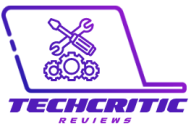Overview
If you are a gamer, you probably put a lot of thought into your gaming keyboard selection. When your keyboard also serves as a game controller, it becomes more than just a typing instrument. If you're interested in PC gaming, it's important to understand what makes a keyboard fantastic, how they differ, and what's currently available. We've compiled a list of the finest gaming keyboards available, as well as a quick tutorial to help you choose the appropriate one.
Gamers’ Choices
Best Overall: Logitech G915 TKL
Best premium: Logitech G915 Wireless Mechanical
Best cheap: Logitech G613 LIGHTSPEED
Best for Macs: Keychron K2 Wireless Bluetooth
Best full-size: Razer BlackWidow V3 Pro
Reviews
1. Logitech G915 TKL
Reasons to buy
With a maximum brightness set, up to 40 hours of continuous use is possible.
Lightspeed connectivity of 1 millisecond
GL mechanical switches with a low profile
Reasons to avoid
The volume control wheel is loose.
The secondary legends are not illuminated.
There's one word you'll hear over and over again when it comes to wireless gaming gear: latency. The "Lightspeed" technology from Logitech provides some of the quickest connectivity possible. It achieves a 1ms response time by bypassing Bluetooth and using a USB dongle.
Due to its excellent low latency and various other fantastic features, the Logitech G915 TKL Lightspeed is our choice for the best wireless keyboard for gaming. Logitech's proprietary GL mechanical switches come in three different styles: linear, tactile, and clicky. The G915 TKL also features top-tier RGB, media controls, and a battery life of forty hours.
2. Logitech G915 Wireless Mechanical
Reasons to buy
Recharges swiftly, from zero to full in three hours.
Lightspeed connectivity of 1 millisecond
GL mechanical switches with a low profile
Reasons to avoid
A large footprint
Backlighting is not used for secondary characters.
It's just a larger version of the G915. It will have the same mechanical switches, low-latency connection, extended battery life, and other features as our top selection, but it also comes with a few extras, like a ten-keypad.
And along the left side of the board, the Logitech G915 contains five specialized "G-Keys." These can be hot-keyed to conduct a variety of instructions, ranging from in-game shortcuts to OBS broadcasting controls, using Logitech's G-Hub software. It also has 3 onboard memory profiles that may be saved to the top left's "M" keys.
3. Logitech G613 LIGHTSPEED
Reasons to buy
On two AA batteries, you can play for up to 18 months.
Lightspeed connection in 1 minute.
Reasons to avoid
There is no backlighting.
It is not rechargable.
Cherry MX switches are not included.
The Logitech G613 Lightspeed is less than half the price of either G915 model, but it still has the same lightning-fast connectivity. It also includes six "G-Keys" that can be hot-keyed using Logitech's G-Hub software, as well as dedicated media controls.
Unfortunately, it lacks any type of backlighting and is not rechargeable, despite the fact that their website claims that "the G613 can be used for up to 18 months using only 2 AA batteries."
4. Keychron K2 Wireless Bluetooth
Reasons to buy
Layout on a Mac
Design that is pleasant to the eye
Mechanical switches by Gateron
Reasons to avoid
Tall
Backlight is dim.
Issues with Bluetooth connectivity
Keycaps for both Mac and PC layouts can be swapped out on the Keychron K2 Wireless keyboard. It also comes with a 4000 mAh battery (one of the largest on the market) that guarantees 72 hours of typing time or up to 7 days of normal use. It has a distinctive gray and orange color scheme which most users will either like or dislike.
5. MSI GE66 Raider
Reasons to buy
Control knob for volume
Mechanical switches by Razer
Hyperspeed connectivity in 1 millisecond
Reasons to avoid
It is readily filthy.
Backlighting is not used for secondary characters.
If space on your desk isn't an issue, a full-sized keyboard can offer a few more features. The Razer BlackWidow V3 Pro makes excellent use of this space, providing a volume control knob and also regular play/pause as well as skip buttons. Razer's own brand of switches is included as well. You have the option of choosing between green, yellow, or orange.
Best Wireless Gaming Keyboard FAQs
1. Is it a good idea to get a wireless keyboard for gaming?
The most significant advantage of purchasing wireless peripherals is that you can experience greater portability without sacrificing any of the advanced capabilities. Wireless, on the other hand, isn't a must-have for a player. You should stick to wired keyboards unless you can buy a model that isn't prone to lagging.
2. Is it worthwhile to invest in a gaming keyboard?
A gaming keyboard will not miraculously transform a poor player into a fantastic one, so if you want to improve your gaming skills, buying a special keyboard isn't the answer.
3. Why are gaming keyboards so expensive?
Because wireless gaming controllers are often mechanical devices with distinct switches for each key, the controls are more precise and responsive. They frequently incorporate luxury gaming features and RGB lighting, which raises the price even further.
If you want to do your own research, here is a collection of all of our wireless keyboard gaming reviews. Take caution not to become too engrossed in the details. Although no keyboard is perfect for every use, most keyboards are good enough to satisfy almost everyone, and the differences are typically undetectable unless you look hard enough. Before making a decision, be sure you understand your key switch preferences.