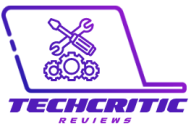Overview
Chromebooks have become increasingly popular over the years due to their affordability, portability, and ease of use. Whether you’re a student or a professional, a Chromebook can provide you with everything you need for your daily tasks. In this article, we’ll be diving into the world of Chromebooks and sharing our top picks for the best ones out there.
Chromebooks are a great alternative to traditional laptops, especially for those who need something that’s easy to carry around and has a long battery life. These devices run on Google’s Chrome OS and are designed to be used primarily while connected to the internet. Despite their limitations, Chromebooks have come a long way in terms of functionality and can now perform most tasks that a regular laptop can.
Our Top Picks
- Best Overall: Acer Chromebook Spin 713
- Best Budget Option: Samsung Chromebook 4
- Best for Business: ASUS Chromebook Flip C434
- Best for Students: HP Chromebook 14
- Best for Portability: Lenovo Chromebook Duet
These Chromebooks have been carefully selected based on their performance, features, and overall value for money. They all have received high ratings and reviews from customers, making them the top choices for anyone looking for the best Chromebooks on the market.
Detail Reviews Of Top 5 Best Chromebooks
1. Best Overall: Acer Chromebook Spin 713
Specifications:
- Processor: Intel Core i5-10210U
- RAM: 8GB DDR4
- Storage: 128GB SSD
- Display: 13.5-inch QHD (2256 x 1504)
- Battery life: Up to 10 hours
Pros:
- Fantastic QHD display
- Sleek design and build quality
- Fast and responsive performance
Cons:
- No headphone jack
- Can get a little warm with prolonged use
Product Summary:
The Acer Chromebook Spin 713 is the best overall Chromebook, with a beautiful QHD display and speedy performance thanks to its Intel Core i5 processor and 8GB of RAM. The device has a sleek aluminum chassis that feels sturdy and well-built, making it ideal for those who need a durable and reliable device for work or school. Although it lacks a headphone jack and can get a little warm with extended use, these are minor drawbacks compared to the many benefits of this device. Overall, the Acer Chromebook Spin 713 is an outstanding Chromebook suitable for anyone looking for a high-quality device.
2. Best Budget Option: Samsung Chromebook 4
Specifications:
- Processor: Intel Celeron N4000
- RAM: 4GB DDR4
- Storage: 32GB eMMC
- Display: 11.6-inch HD (1366 x 768)
- Battery life: Up to 12.5 hours
Pros:
- Very affordable
- Long battery life
- Compact and lightweight design
Cons:
- Low-resolution display
- Limited storage capacity
Product Summary:
The Samsung Chromebook 4 is the best budget option for those who want a reliable and affordable device. The Chromebook is compact and lightweight, making it easy to carry around and use on the go. The device has a long battery life of up to 12.5 hours, so you can use it throughout the day without needing to recharge. While the display has a lower resolution and the storage capacity is limited, these are acceptable compromises for the price of the device. Overall, the Samsung Chromebook 4 is a great choice for anyone on a budget who needs a reliable and functional device for work or school.
3. Best for Business: ASUS Chromebook Flip C434
Specifications:
- Processor: Intel Core m3-8100Y
- RAM: 4GB LPDDR3
- Storage: 64GB eMMC
- Display: 14-inch FHD (1920 x 1080)
- Battery life: Up to 10 hours
Pros:
- Sleek and stylish design
- Long battery life
- Fast and responsive performance
Cons:
- Limited storage capacity
- Slightly heavier than other Chromebooks
Product Summary:
The ASUS Chromebook Flip C434 is the best Chromebook for business users, with a sleek and stylish design that is perfect for professional settings. The device has a long battery life of up to 10 hours, ensuring that you can work all day without needing to recharge. With an Intel Core m3 processor and 4GB of RAM, the Chromebook is fast and responsive, making it ideal for multitasking and running demanding applications. Although the device has limited storage capacity and is slightly heavier than other Chromebooks, these are minor drawbacks compared to the many benefits of this device. Overall, the ASUS Chromebook Flip C434 is an excellent choice for business users who need a reliable and stylish device.
4. Best for Students: HP Chromebook 14
Specifications:
- Processor: Intel Celeron N3350
- RAM: 4GB DDR4
- Storage: 32GB eMMC
- Display: 14 inches Full HD (1920 x 1080)
- Battery Life: Up to 10 hours
- Weight: 3.39 pounds
Pros:
- Long battery life
- Sleek design and lightweight
- Large and clear display
Cons:
- Limited storage space
- Low-quality speakers
Product Summary:
The HP Chromebook 14 is a great option for students who need a lightweight and reliable device for schoolwork. With a long battery life of up to 10 hours, it can last through a full day of classes. The 14-inch Full HD display is large and clear, making it easy to read and take notes. However, the limited storage space may be an issue for those who need to save a lot of files, and the speakers are not the best quality.
5. Best for Portability: Lenovo Chromebook Duet
Specifications:
- Processor: MediaTek Helio P60T
- RAM: 4GB LPDDR4X
- Storage: 64GB eMMC
- Display: 10.1 inches Full HD (1920 x 1200)
- Battery Life: Up to 10 hours
- Weight: 2.03 pounds
Pros:
- Lightweight and portable
- Includes detachable keyboard and kickstand
- Long battery life
Cons:
- Limited processing power
- Small screen size
Product Summary:
The Lenovo Chromebook Duet is an excellent option for those who value portability and versatility. Weighing only 2.03 pounds, it is easy to take with you wherever you go. It also includes a detachable keyboard and a kickstand, making it easy to use as a tablet or laptop. The battery life is impressive, lasting up to 10 hours on a single charge. However, the processing power may not be enough for more demanding tasks, and the 10.1-inch screen may be too small for some users. Overall, it’s a great choice for those who prioritize portability and flexibility in their device.
FAQs
Q: What is a Chromebook?
A: A Chromebook is a laptop that runs on the Chrome operating system developed by Google, which is designed to be fast, secure, and easy to use. Chromebooks are typically more affordable than traditional laptops and are becoming increasingly popular for their portability, simplicity, and low maintenance.
Q: What are the benefits of using a Chromebook?
A: Chromebooks offer a range of benefits, including fast boot-up times, long battery life, and automatic software updates. They are also more secure than traditional laptops since they use the cloud for storage and do not store sensitive data on the device itself.
Q: What are the differences between a Chromebook and a traditional laptop?
A: Chromebooks are designed to be lightweight, simple, and easy to use. They do not have as much processing power or storage as traditional laptops, but they make up for this with their fast performance and low price. Chromebooks also rely heavily on cloud-based applications and storage, while traditional laptops have more installed software.
Final Thought
In conclusion, Chromebooks are an excellent choice for anyone looking for an affordable, easy-to-use, and low-maintenance laptop. They are particularly suitable for students and business professionals who need a reliable device for basic tasks such as web browsing, word processing, and video conferencing. By choosing one of the top-rated Chromebooks on the market, you can enjoy all the benefits of this innovative technology without breaking the bank.