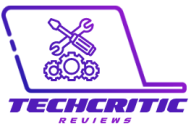Overview
In this day and age, video games have become more and more popular, even amongst the older generations, the demand for a good gaming setup for an optimal experience is at an all time high.
However, not all people who want to get into gaming have the funds to get themselves a custom PC with their desired specs or a really good prebuilt gaming PC for the optimal gaming experience.
That is why we are making the list of the best gaming PCs under 1000 for gamers that want to get into gaming that are on a budget, and can offer you the best gaming quality for an affordable price.
Gamer’s choices:
- Best budget: iBUYPOWER Pro Gaming PC
Best overall: HP Pavilion Gaming Desktop
Best quality: ABS Master Gaming PC Tower Desktop
Best price: IPASON – Gaming Desktop
Reviews
1. iBUYPOWER Pro Gaming PC
Reason to buy:
Decent specs
Flashy design
High ventilation
Reasons to avoid:
The chassis is thick and heavy.
For its price, this is the best option for anyone who wants to game while on a tight budget. With over 500$, it offers a full AMD system with AMD Ryzen 5 3600 3.6GHz and an AMD Radeon RX 5500 XT 4GB, combined with 8GB DDR4 RAM and a 240GB SSD. This will give you a PC with decently high performance on most of the concurrent games and will last you a while with its 1-year warranty.
2. HP Pavilion Gaming Desktop
Reasons to buy:
Relatively cheap with decently high performance
Compact build
Powerful AMD chips and a GTX1650 super
Reasons to avoid:
Can’t run heavier games smoothly
Ventilation is not optimal
For a prebuilt PC that is under 1000$, this is a product that is going to be the best bang for your buck when it comes to gaming. It uses AMD’s Ryzen 5 3500 Processor with 6 Cores, 3.6GHz Base Clock Speed, an Nvidia GTX 1650 Super, 8GBs of RAM and 256 GB of PCIe NVMe M.2 SSD which can be changed. This PC can run most of the popular games on the market right now like CS:GO, League, Valorant,… without much stuttering and decently high FPS.
If you want a PC just to play with friends and don’t need anything too flashy and for this price tag, the HP Pavilion is sure to be the PC you’re looking for if you want to game while on a budget.
3. ABS Master Gaming PC Tower Desktop
Although this is a post about PCs that are under 1000$, we want to add in this option because of how worth it is for just a small price over the limit. Just over 1100, it offers an Intel Core i7-10700F Comet Lake 8-Core 16-Thread 2.90GHz, GeForce RTX 2060 6GB, B560 Motherboard, RAM: 16GB DDR4, SSD: 512GB M.2 NVMe, PSU: TUF Gaming 550W Bronze| RGB CPU Cooler. For 100$ over the price limit, these options just offer way too many upgrades to be skipped and we think it is really worth the investment.
With this setup, you can ensure the quality of gameplay to be at the highest level while still having room for future upgrades if you see fit.
4. IPASON – Gaming Desktop
To end off our list, we will cover the cheapest option we think still has the capability that can satisfy the needs of aspiring gamers today. With a price tag of under 500$, it still offers a lot of power to run most of the popular games today like League, CSGO or Valo at a decent level. The build has a full AMD set of A8 7680 (4 Core up to 3.8GHz) CPU and an AMD Radeon R7 GPU. Most AMD powered systems now can offer a lot to gamers, sometimes out shining the standard intel-Nvidia setup, especially with this build it can outperform a lot of builds of the same price. Combined with the above specs, it also runs a 8gb DDR3 ram (which can be upgraded) and 250GB SSD.
Even though the quality of this build might not be the most optimal compared to other ones in this list. But it will still last you a long time before you can save up to buy that dream PC you have always wanted.
FAQs
1. Is a gaming PC needed to play games?
If you are only planning on playing co-op games or games that don't need that much focus on graphics or needs a competitive edge, then you’re just fine with a standard office PC build or a lower end PC with some upgraded specs here and there.
Although most popular games right now do have a requirement for the game to run smoothly and for the best experience, getting a gaming PC is probably better in the long run. If you are on a tight budget, then take a look at our best budget PC build.
2. How long can a PC that is under 1000$ last me?
With the current environment of gaming and PC builds, the most popular builds are often of low budget that can run games on low settings. This is especially true for PC setups under 1k, because the quality of the build is just good enough to run most games at the needed level to perform well, while also having the ability to do other tasks as well. Therefore, with PC builds that are under 1000 can last you quite a while. If you want higher quality in gameplay then upgrades are always an option.

3. How often should you upgrade your PC?
This is really dependent on the type of PC that you have and what specs it’s on. A higher end PC will be more beneficial in the long run because it already has the most recent CPUs and GPUs for highest levels of gameplay, but this doesn’t mean that lower end PCs can’t last a while, you can still run a 950 or GTX1060ti today and can still run decently well with most games. So it really depends on what types of games you are playing and what your current build is.
We hope that this post about Gaming PCs under 1000$ has aided you in your search for a new Gaming PC. Please let us know if we missed any of your favorites or if you have any criticism in the comments area below! With all of the possibilities on our list, we are confident that you will find what you are looking for!